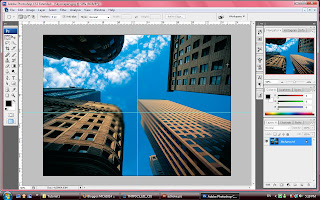
This is my first tutorial in this semester for MCG 1024. And i will elaborate all the step out to describe how i accomplish my tutorial 1.
1) Open Photoshop.exe
2) Browse the picture name skyscrapers.jpg
3) ctrl + R to show out ruler.
4) press F to fix the picture in the middle.
5) pull out the horizontal and vertical ruler to separate the picture become 4 parts.
6) click elliptical marquee tool to make a circles in the center of the picture
7) apply blur effect on it which is Gaussian blur (5.6).

No comments:
Post a Comment