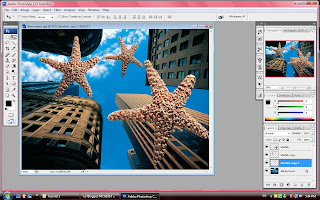
8) ctrl + shift + O to browse the starfish.psd
9) click V to become move tool and click the starfish out to the skyscraper picture.
10) to clear all the guide click VIEW and click CLEAR GUIDE
11) ctrl + R to hide the ruler
12) click on the starfish and press ctrl + T to modify it
13) press shift key to resize the starfish
14) to make sure the height and the height is the same value, click lock key on the top of the tool bar. And rotate the starfish press ENTER.
15) Hold the alt click and drag another starfish. Remove this copy layer under the origin layer.
16) Once again repeat the step 12 to 14 to resize the new starfish.
17) Repeat the step 15 again for the third starfish and apply step 12 to 14 on it.

No comments:
Post a Comment