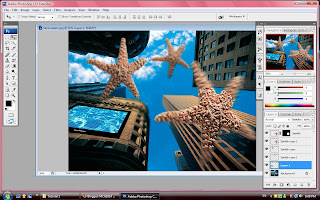
42) press ctrl + D do de-select the marquee
43) go to the pop up menu click the side icon and select flatten image
44) press the V key to move the TV image to skyscrapers.
45) drag the TV layer to the bottom of the starfish layer
46) click on the TV and press ctrl + T to select the TV
47) scale and resize the TV by clicking shift key.
48) press the ctrl key can pull and band the images too. just fix the TV's image on the building from the first window until the last window.
49) press ENTER after u finish the adjusting.

No comments:
Post a Comment