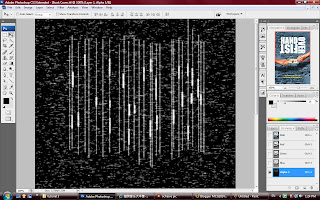
16)go to FILTER, choose PIXELATE and click on MEZZOTINT, it will appear a box.
17)inside the MEZZOTINT box, u can select what ever you want at TYPE.
18)and i choose SHORT LINES, click OK and you will see the whole picture are become short line effect.
19)go to the FILTER again, choose on BLUR and click on GAUSSIAN BLUR and set the pixel to 1.3, after done click OK and you will see the effect.

No comments:
Post a Comment