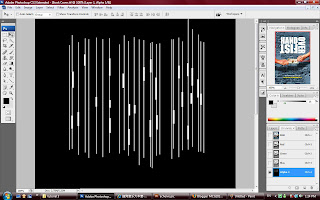
8)come to the CHANNEL PALLET to the right hand side, create a new alpha channel.
9)it will show whole black color on the screen, turn on the visibility on the RGB.
10)zoom in (100%, and pull down to words.
11)go to the shape tool to select the LINE TOOL, and the option bar click on FILL IN THE PIXELS
12)press X key to exchange the foreground and the background, go to the option bar change the weight to 2px.
13)draw the line cross all the words with SHIFT key.
14)after complete drawing the line, change the weight to 6px, and hold the SHIFT key again for drawing few shortest line on the words.
15)press V key back to the move tool, turn off the visibility for the RGB you will see the picture looks like a computer code with a black screen.

No comments:
Post a Comment