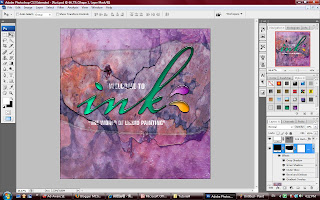
39) Back to the MOVE TOOL and bring out the LAYER STYLE again.
40) Go to the BLENDING option on the top, turn on the BLEND INTERIOR EFFECTS AS GROUP and also adjust the opacity to become lower and press OK.
41) Now, we have a ice effect on the picture and the whole picture was done.

1 comment:
Don't just follow exactly from the movie. You're suppose to modify and recreate the image.
Post a Comment