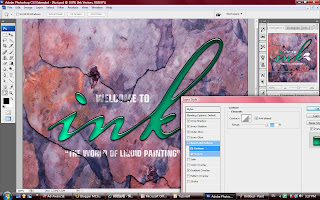
16) Now, is change the bevel effect. Come down choose the BEVEL AND EMBOSS.
17) Make sure we are choosing the INNER BEVEL from style and the SMOOTH from the technique.
18) You can change the ATTITUDE to show out where was the light come from to your liquid, it'll make your object become more nicer.
19) You can adjust the OPACITY for the HIGHLIGHT MODE and the SHADOW MODE too.
20) A funny things is, you can come to the CONTOUR and turn it on, now you will see the highlight of your object changed. For extra adjusting, you can turn on the ANTI-ALIASED and set the RANGE.

No comments:
Post a Comment